






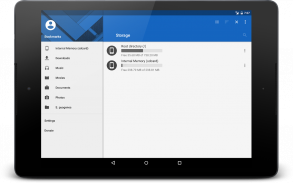
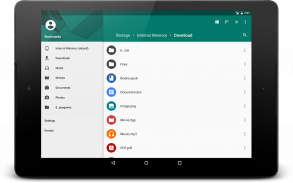
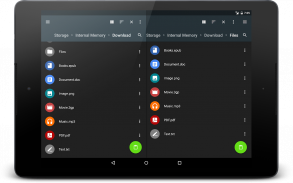
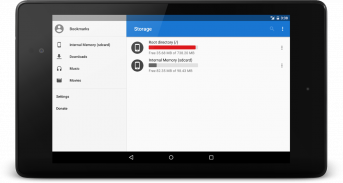
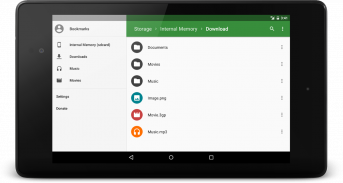
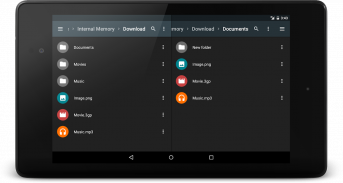
MK Explorer (File manager)

Perihal MK Explorer (File manager)
MK Explorer is another simple file manager.
Features and functions:
✓ Material Design
✓ Of course: delete, copy, paste, and move
✓ Two windows (panels) to view files
✓ Shortcuts on the desktop directly from the main application
✓ Keyboard Shortcuts
✓ Search engine for files
✓ Thumbnails of images, videos and APK files
✓ Extracting ZIP and RAR archives
✓ Compression to ZIP
✓ Root access
✓ Lollipop SD Card support
✓ Adapted to smartphones, tablets 7 and 10 inch
✓ Built-in gallery
✓ Built-in text editor
✓ Built-in music player
✓ Supports 20 languages
Permissions:
✓ WRITE_EXTERNAL_STORAGE - need to write files
✓ READ_EXTERNAL_STORAGE - need to read files
✓ INSTALL_SHORTCUT - need to add shortcut to desktop
✓ ACCESS_SUPERUSER - need to get access to root
✓ WAKE_LOCK - need to properly perform operations on files when the screen is off
✓ WRITE_SETTINGS - need to set audio files as a ringtone
</div> <div jsname="WJz9Hc" style="display:none">MK Explorer adalah satu lagi pengurus fail mudah.
Ciri-ciri dan fungsi:
✓ Design Bahan
✓ Sudah tentu: memadam, menyalin, paste, dan langkah
✓ Dua tetingkap (panel) untuk melihat fail
✓ Pintasan pada desktop terus daripada aplikasi utama
✓ Pintasan Papan Kekunci
✓ enjin carian untuk fail
✓ Thumbnails imej, video dan fail APK
✓ Mengekstrak ZIP dan RAR arkib
✓ Mampatan untuk Poskod
✓ akses Root
✓ sokongan Lollipop kad SD
✓ Disesuaikan dengan telefon pintar, tablet 7 dan 10 inci
✓ terbina dalam galeri
✓ editor teks terbina dalam
✓ terbina dalam pemain muzik
✓ Menyokong 20 bahasa
kebenaran:
✓ WRITE_EXTERNAL_STORAGE - keperluan untuk menulis fail
✓ READ_EXTERNAL_STORAGE - perlu membaca fail
✓ INSTALL_SHORTCUT - keperluan untuk menambah pintasan ke desktop
✓ ACCESS_SUPERUSER - perlu untuk mendapatkan akses kepada akar
✓ WAKE_LOCK - perlu untuk betul melaksanakan operasi pada fail apabila skrin dimatikan
✓ WRITE_SETTINGS - keperluan untuk menetapkan fail audio sebagai nada dering</div> <div class="show-more-end">


























